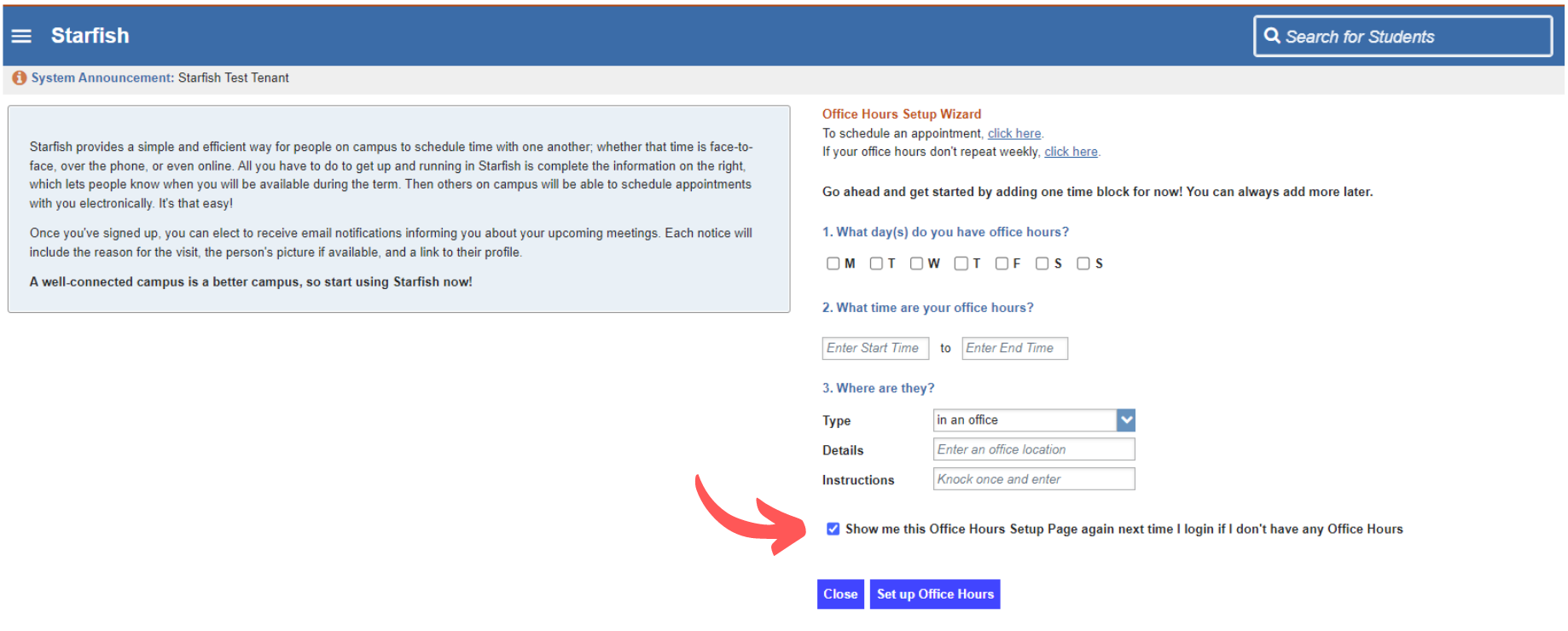How to log in
How to remove the office hours set up from the home page when you log in
How to raise a flag in a progress survey
What happens when I raise a flag?
How to log in
-
- To access Starfish, log in to Canvas.
- Enter your course from the Canvas Dashboard.
- Starfish is linked in the course navigation menu on the left side of the window.
- Click on the Starfish link to access Starfish.
- Use the other course navigation menu items on the left side of the window to return to your course content.
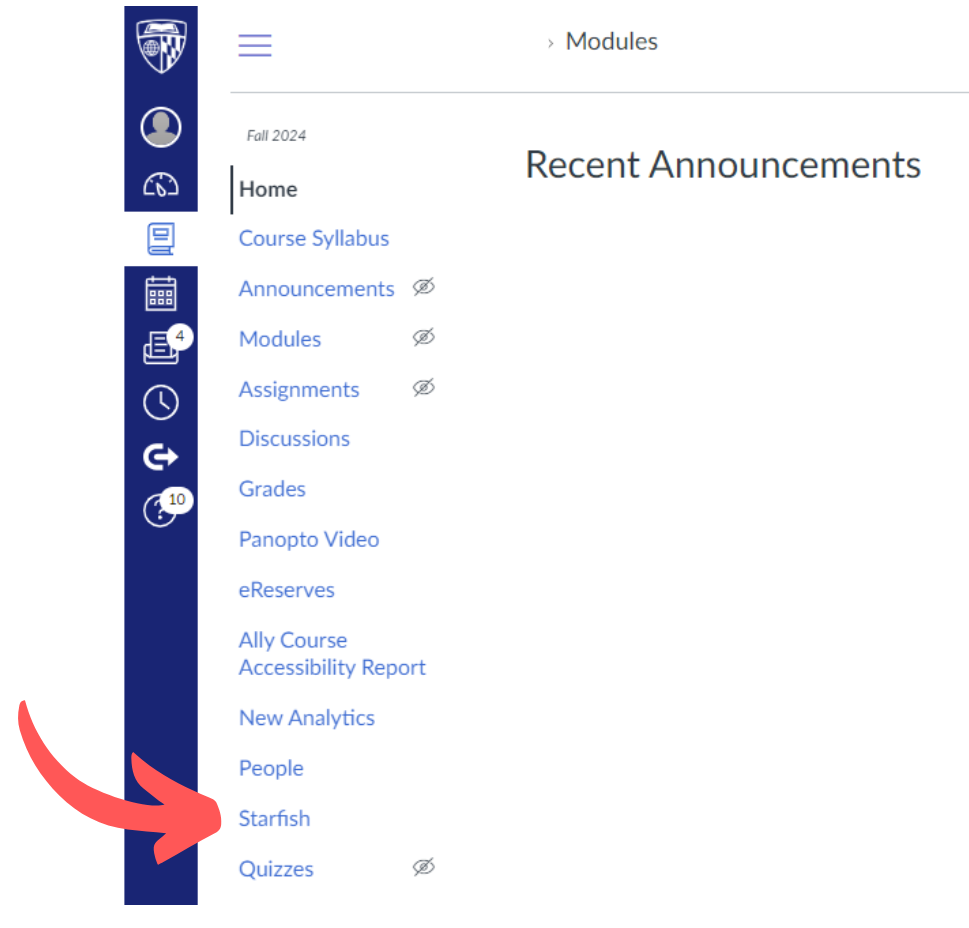
If you do not see a link for Starfish in your course navigation menu, you can access Starfish directly by going to https://t.jh.edu/starfish.
How to remove the office hours set up from the home page when you log in:
To remove the office hours set up from the home page when you log in, simply uncheck the box next to “Show me this Office Hours Setup Page again next time I login if I don’t have any Office Hours.”