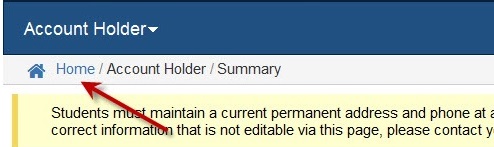SIS for Account Holders
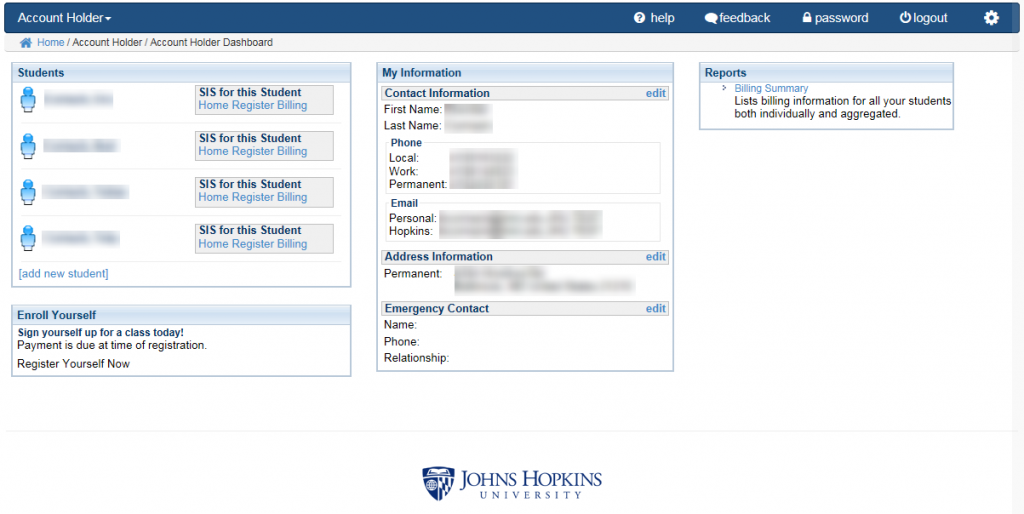
This is the Account Holder homepage (dashboard). To get back to this page, follow the instructions below.
From SIS for Students…
When you click on any of the links (i.e. Home, Register, Billing) under “SIS for this Student”, you will enter into the SIS for the specific student selected. To go back to the Account Holder Homepage, click on the Account Holder link at the top right of the page:
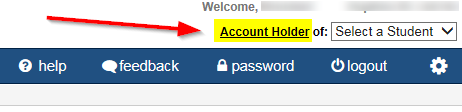
From the Account Holder site…
There are 3 different ways to get you back to the Account Holder homepage (dashboard):
1 – Click on the Account Holder link at the top right of the page.
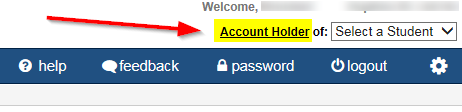
2 – Use the main Account Holder drop down menu to navigate to the Dashboard (homepage), Summary page, or Emergency Contact page.
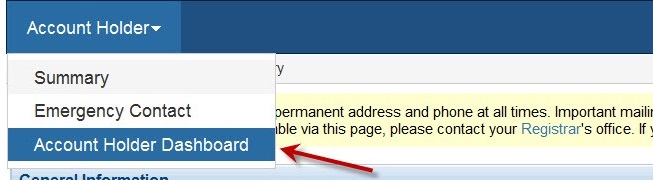
3 – Click on the Home link.