As of June 30, 2025:
If you are using Johns Hopkins SSO:
- Go to https://voicethread.com/login/65217
- You should then see the following:
- Your current institution is: Johns Hopkins University
- Your current sign-in method is: Shibboleth
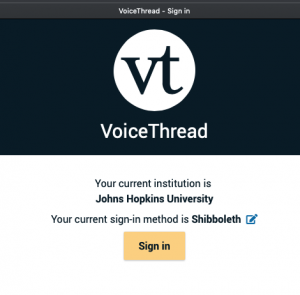
Sign in to the Johns Hopkins University - Click on Sign in.
- You should see the prompt to enter your Johns Hopkins Enterprise ([email protected]) account and password.
If you are not using Johns Hopkins SSO:
- Go to voicethread.com.
- Click on Sign in (upper right corner).

Sign in upper right on voicethread.com - You should now get the VoiceThread Sign In page.

- Choose the appropriate sign in option. Note: selecting “Sign in via institution” will be the same as doing the Johns Hopkins SSO steps above.
