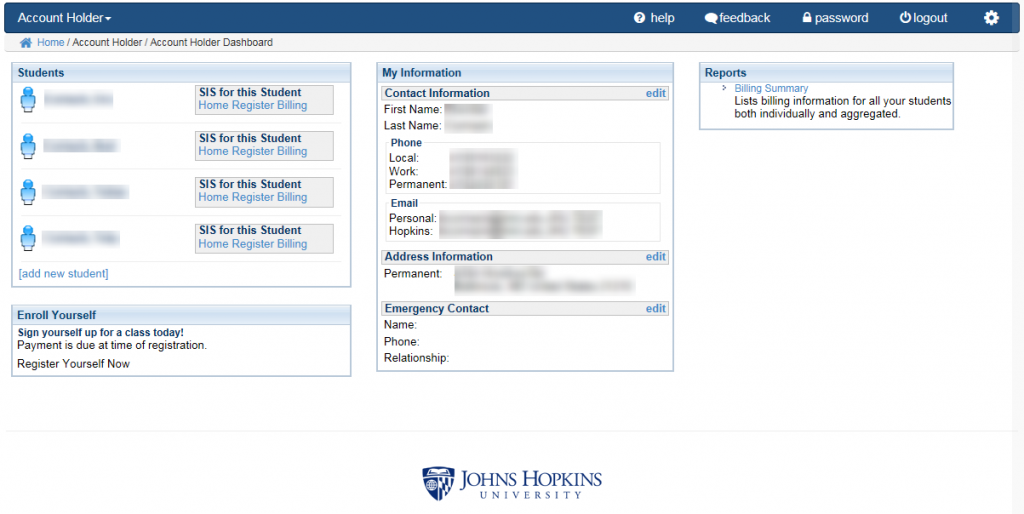SIS for Account Holders
In order to log into SIS as an Account Holder, you will need your JHED ID and Password, which should have already been supplied to you.
Go to the SIS for Account Holders homepage: https://sis.jhu.edu/
Click the Sign-In button.
In the Login box, enter your supplied JHED ID and Password.
Click Login.
Your SIS for Account Holders homepage will appear.