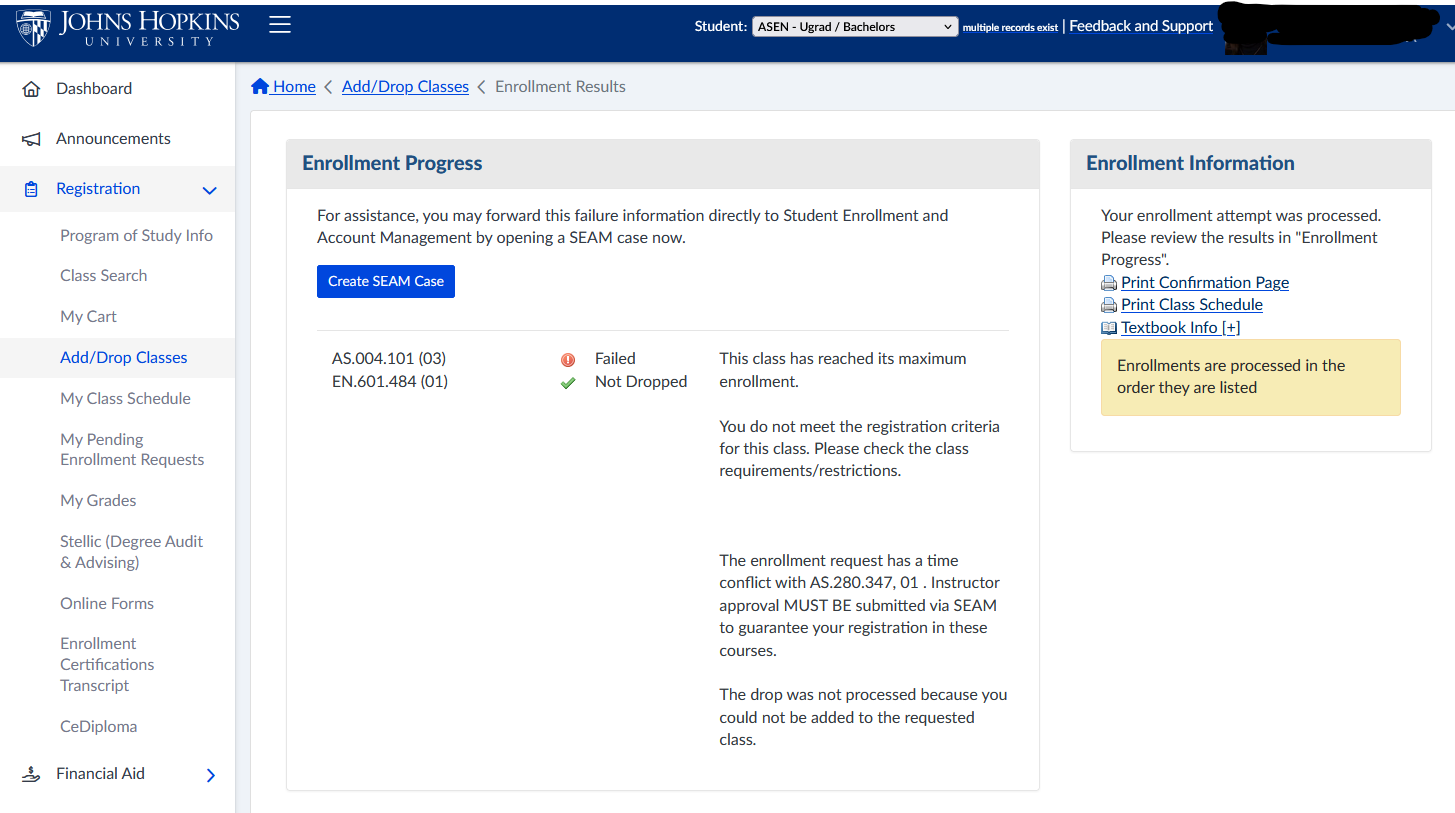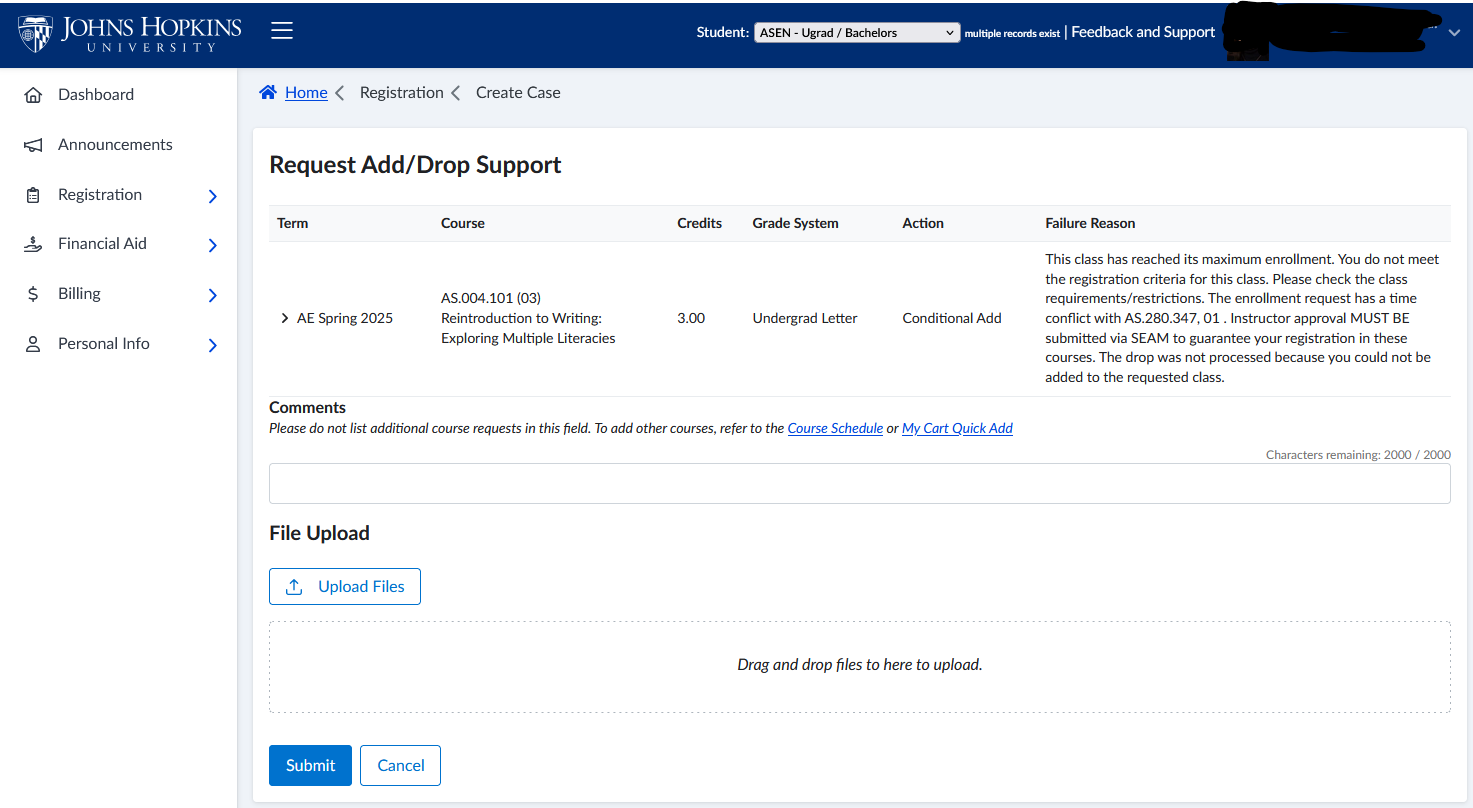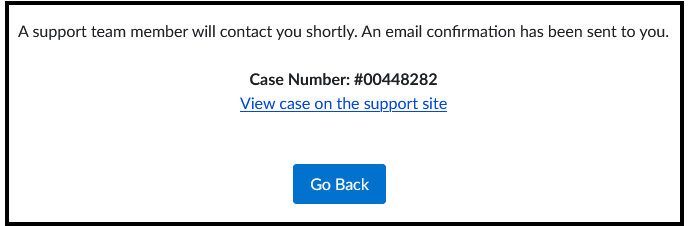This enhancement aims to improve student support when they encounter failure messages while adding or dropping courses in SIS. Previously, students were directed to seek support in various ways based on their school.
Feature Highlights
- The student accesses SIS Self Service and navigates to Add/Drop Classes, My Cart or Course Search.
- If students encounter failure messages when adding or dropping courses, the Enrollment Progress message offers them the option to “Create SEAM Case” for additional support.
- After selecting “Create SEAM Case”, the Request Add/Drop support form appears, prepopulated with course details and failure reasons.
- Students can upload approval documents and add comments on this screen but cannot modify the course list.
- When “Submit” is selected, a SEAM case is created, and the case is added to the SEAM support queue for assignment to an agent.
- The student will receive an email that includes the case number and link to the SCM support site. From there they will be able to check their status and follow up with an agent.
- Selecting “Go Back” takes the student back to the SIS screen.