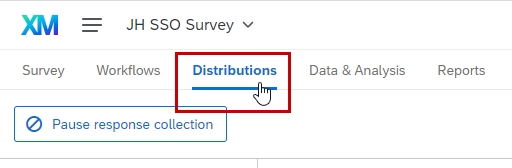The Johns Hopkins Qualtrics enterprise has pre-configured email domains that can be used for survey distribution. This allows emails from Qualtrics to be recognized as “safe” when received at Hopkins email addresses. Qualtrics support documentation on Email Distribution.
Survey Distribution using your JHED ID and JH Email Domain:
- Once ready, navigate to the Distributions section of your survey
- Click Emails > Compose Email
- Configure the distribution to your liking. The From: section should use the following:
- From Address – [JHEDID]@mail500.jh.edu
- Enter your JHED ID for [JHEDID] in the From Address.
- From Name – Your name (who the survey should appear to be coming from)
- Reply-to Email – Email address which replies should be sent to
– Please Note: The default address for Qualtrics distributions is [email protected]. Distributions can be sent using this email address, but it is recommended to use your JHED ID in the following format: [JHEDID]@mail500.jh.edu.
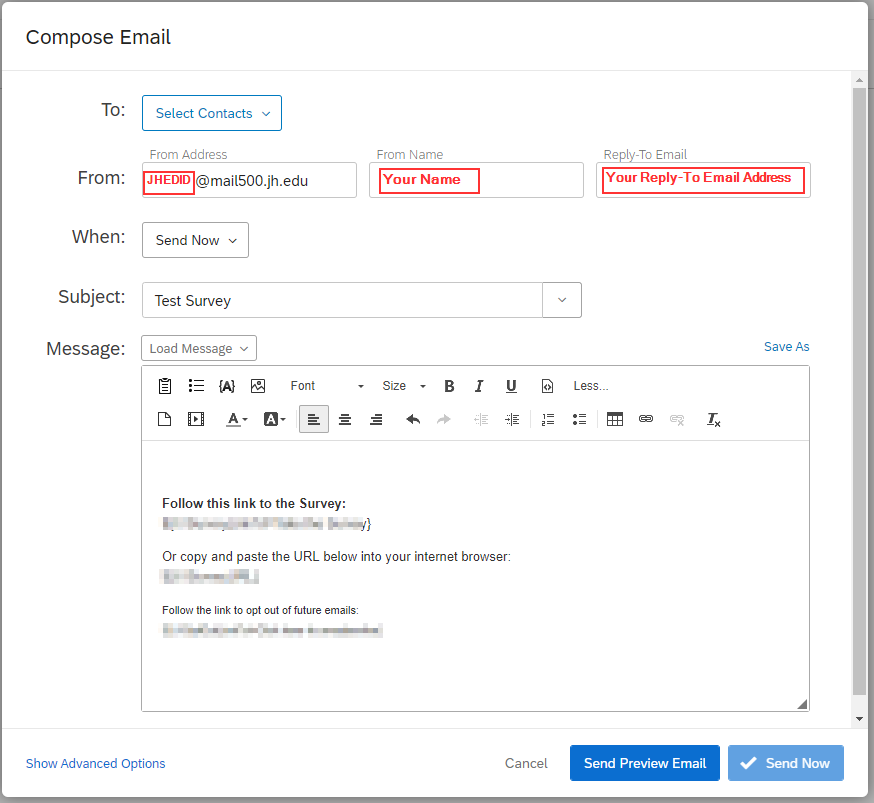
- From Address – [JHEDID]@mail500.jh.edu
- Once the distribution has been sent, the message received will be delivered by the From Address you configured above ([JHEDID]@mail500.jh.edu). Replies to the distribution will be sent to the Reply-To Email specified.