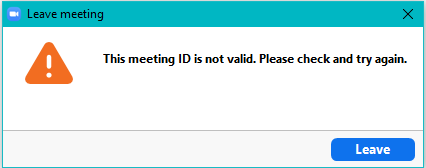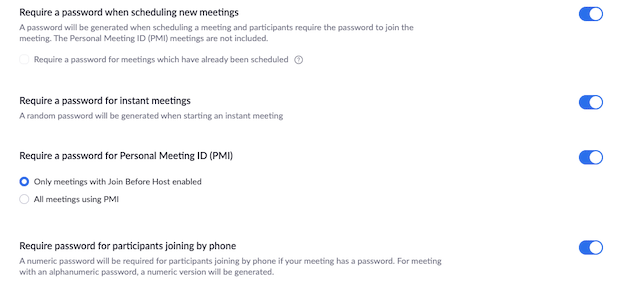You can now peruse the newest edition of the Johns Hopkins Zoom Quarterly Newsletter.
Johns Hopkins Zoom Quarterly Newsletter is intended to keep our community informed on recent and relevant information about Zoom. In this Issue:
- Passcode Setting Update
- Managing Your Meeting Space
- Host Spotlight & Pro Tips with Madeline Satin
- Zoom Stats from Q2
Please enjoy this issue, and let us know any thoughts and feedback you may have to [email protected].