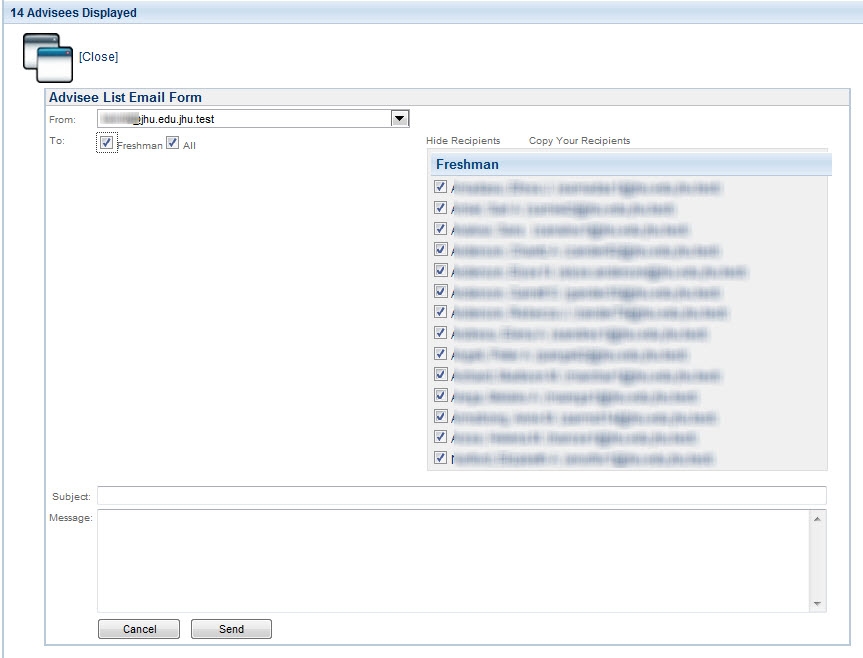As an Advisor, you may email all of your Advisees, or filter them by year of study.
See Also: Advisor Email Lists FAQ
To Email an Advisee:
On the menu, click Advisees and select Advisee List.
Click the Email List Form link located just above the list of advisees.
An email form will appear.
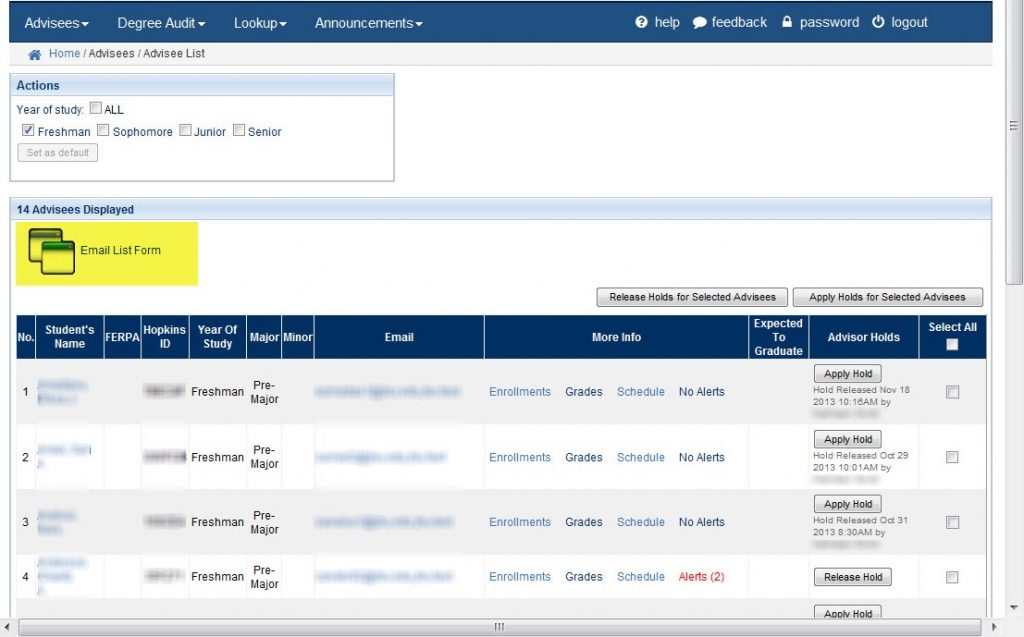
In the From row, select an Email Address from the dropbox that you want to send the email from.
In the To row, check off the type of student you want to email. You may email all students, or select specific students depending on their year of study.
Complete the Subject line and Message for the email.
Click Send.