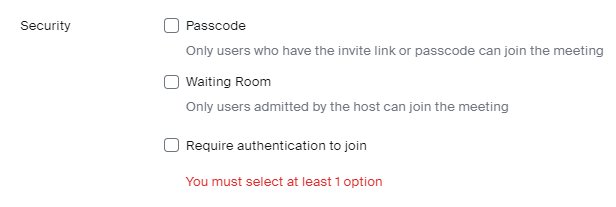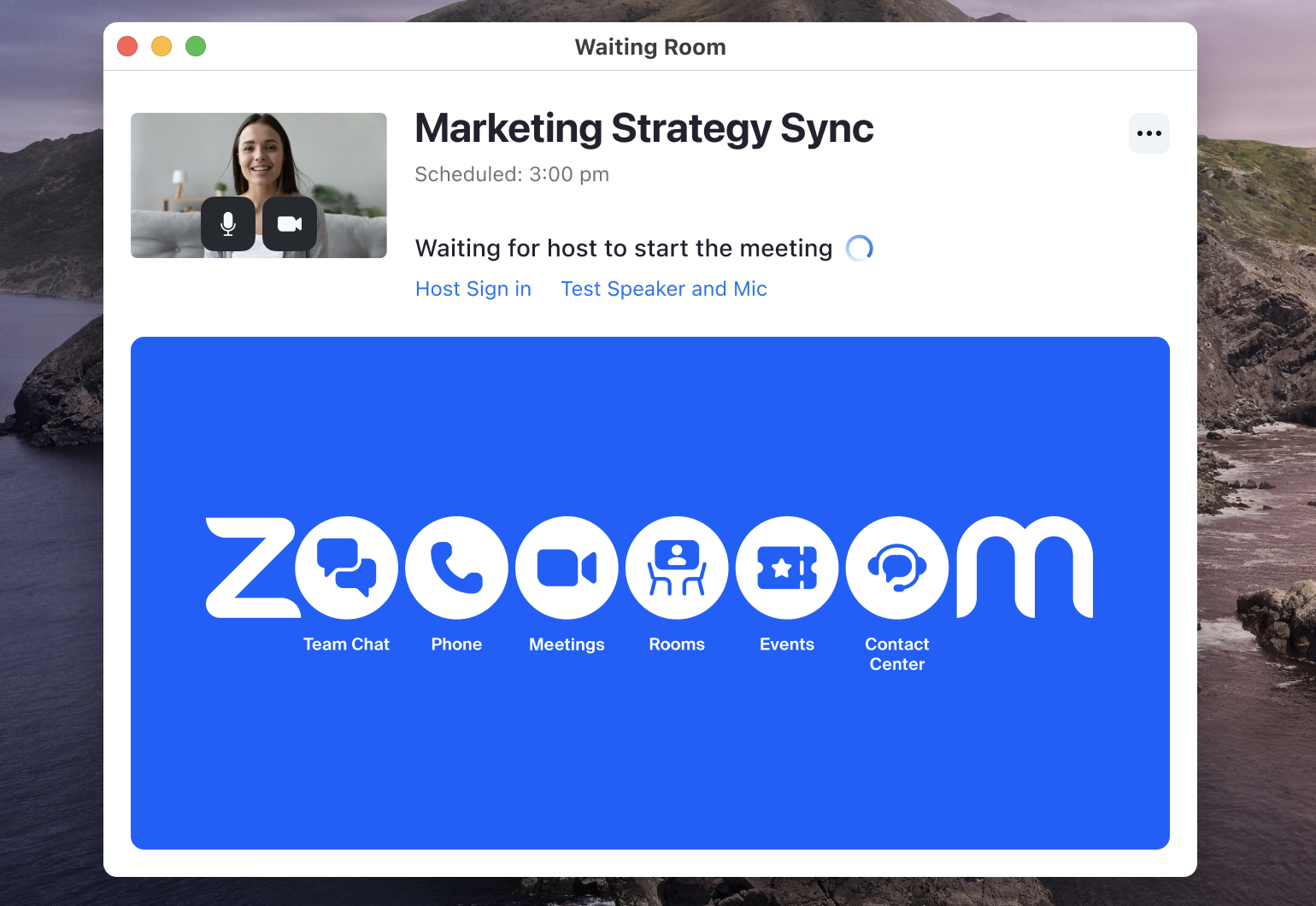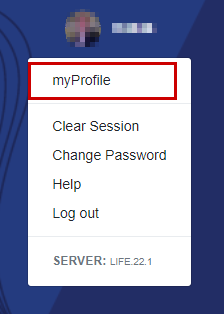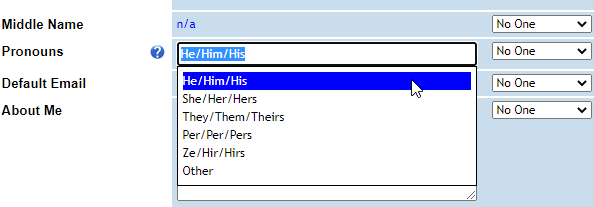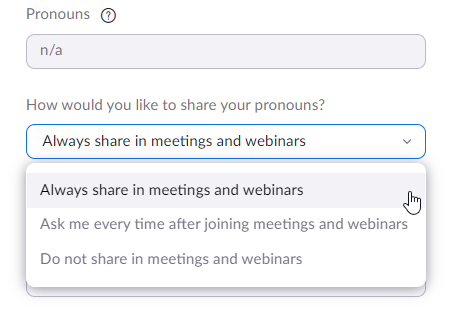You can now peruse the latest edition of the Johns Hopkins Zoom Quarterly Newsletter. This edition covers updates for both Q4 2023 and Q1 2024.
The quarterly Zoom newsletters are intended to keep our community informed on recent and relevant information about Zoom. In this issue:
- Zoom AI Companion
- Zoom Events Update
- Zoom Desktop Client Version Update
- Staying Current with Meeting Security
- New & Improved Meeting Features
- Zoom Software Lifecycle Policy
- Did you Know?
- Zoom Housekeeping
- Zoom Stats from Q4 2023
Need an accessible version of the newsletter? Refer to enabling Accessibility Mode in Microsoft Sway which displays higher contrast styles, disables animation, and supports keyboard navigation for screen readers.
Please enjoy this issue and let us know of any thoughts and feedback you may have by contacting [email protected].