Zoom has introduced a new meeting “Join Flow” that streamlines the user experience when joining meetings. Currently, users see up to three separate dialogue windows before entering a meeting:
- “Please wait for the host to join”, if the host has not started the meeting
- The video preview window, if the participant has this setting enabled, and/or,
- The Waiting Room
With the new join flow, the functionality of the “waiting for host” window is combined with the Waiting Room window. If the video preview is enabled within a participant’s video settings, they will also have the ability to preview their video before entering the meeting.
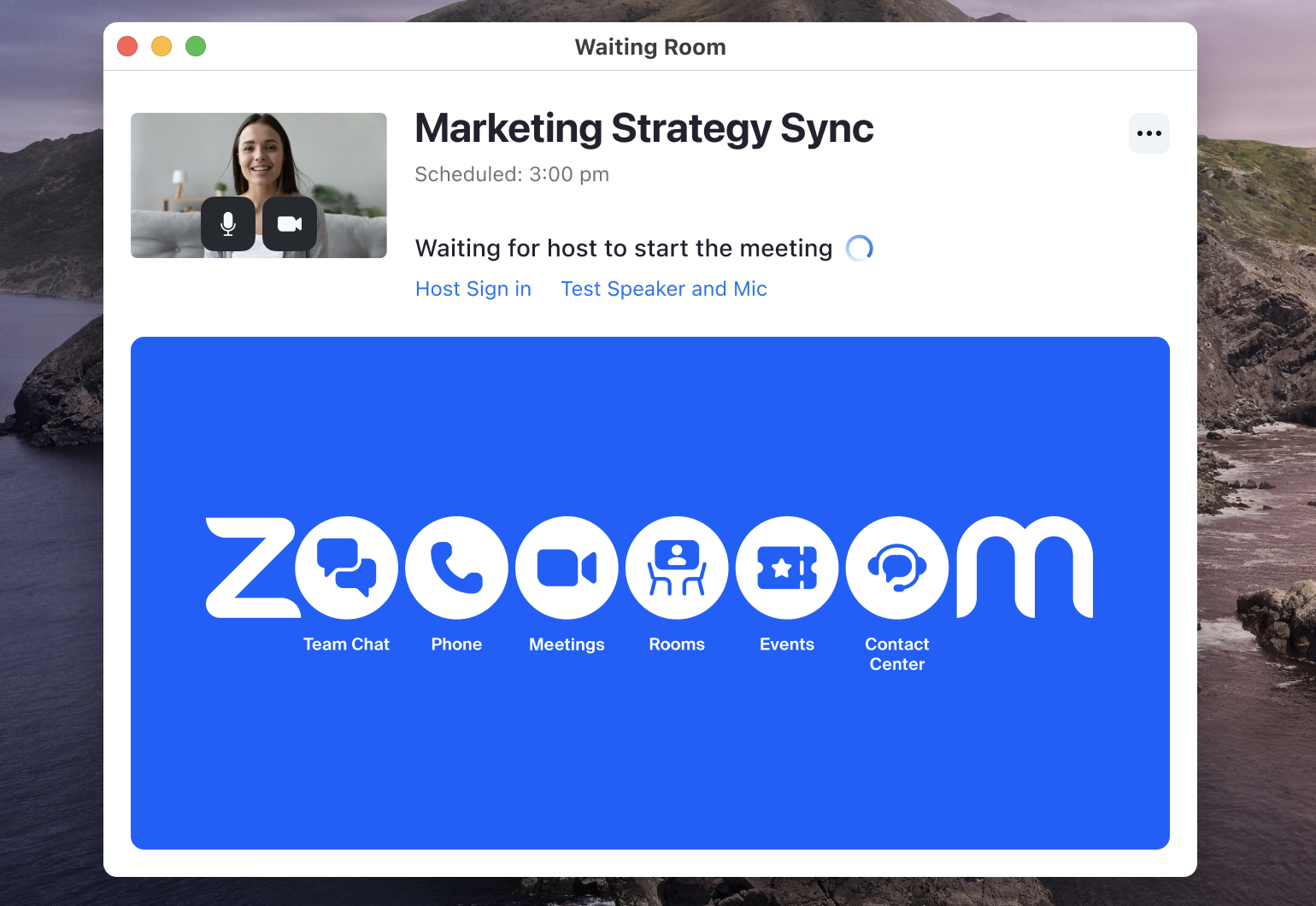
The new join flow is available now and can be enabled ahead of the enforcement. Users interested in enabling this feature will need to log in at the web and navigate to Settings > Meeting > Security > New waiting room and join before host experience.
Have additional questions or need more information? Please see Zoom’s New Meeting Join Flow support page.
