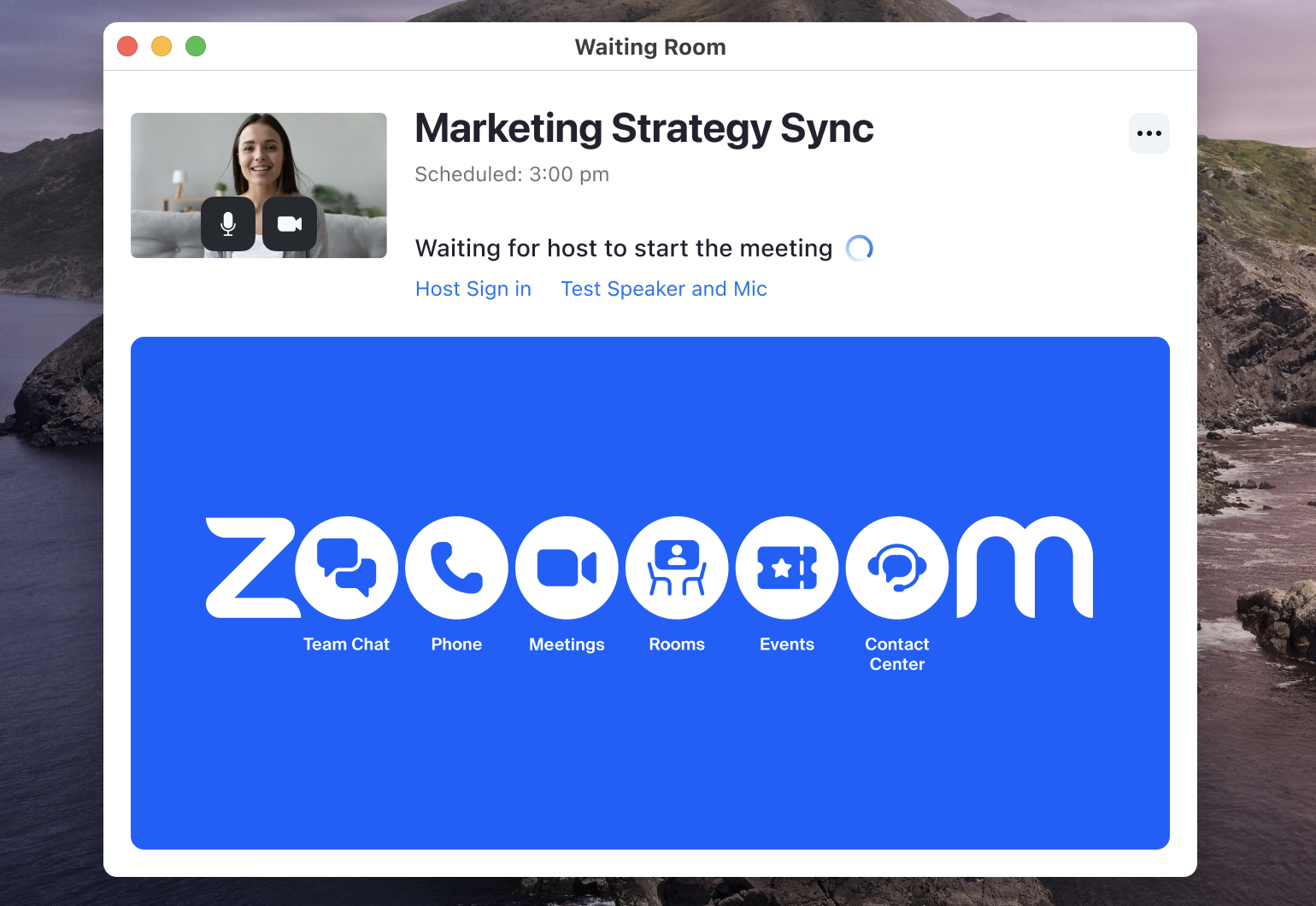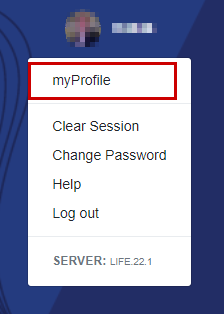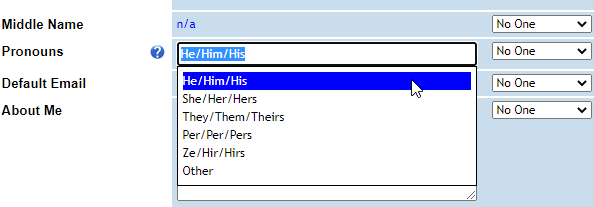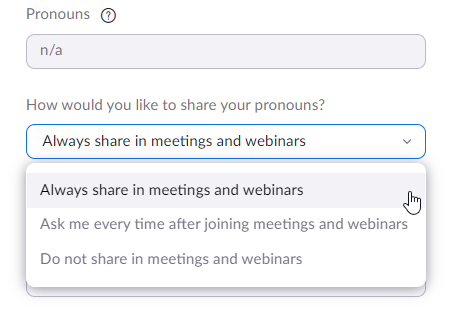Note: The new join flow that is outlined below will be
enforced on April 22nd, 2023. Please review the content in this announcement as well as Zoom’s New Meeting Join Flow
support page for more information.
Zoom has introduced a new meeting “Join Flow” that streamlines the user experience when joining meetings. Currently, users see up to three separate dialogue windows before entering a meeting:
- “Please wait for the host to join”, if the host has not started the meeting
- The video preview window, if the participant has this setting enabled, and/or,
- The Waiting Room
With the new join flow, the functionality of the “waiting for host” window is combined with the Waiting Room window. If the video preview is enabled within a participant’s video settings, they will also have the ability to preview their video before entering the meeting.
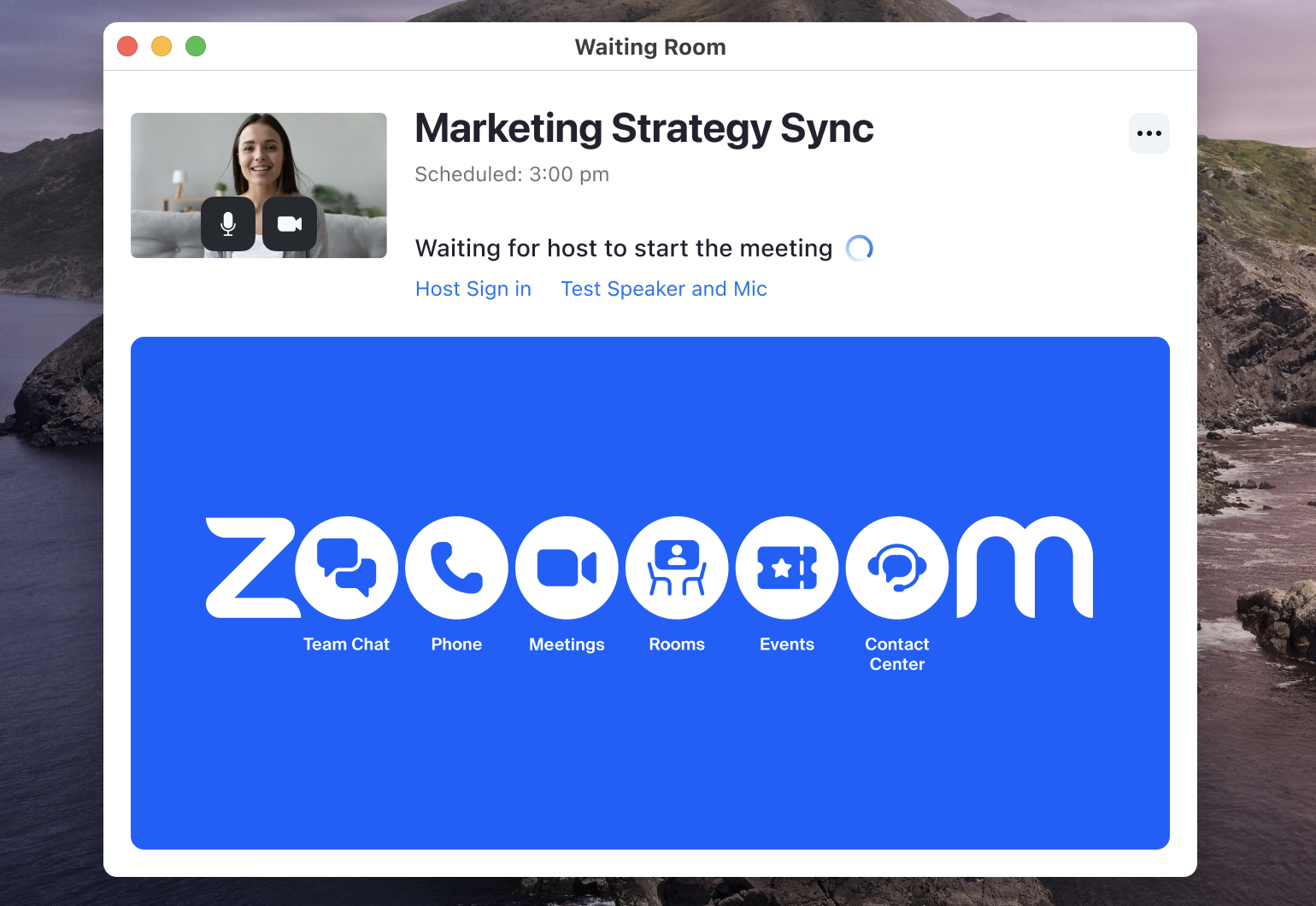
The new join flow is available now and can be enabled ahead of the enforcement. Users interested in enabling this feature will need to log in at the web and navigate to Settings > Meeting > Security > New waiting room and join before host experience.
Have additional questions or need more information? Please see Zoom’s New Meeting Join Flow support page.
You can now peruse the newest edition of the Johns Hopkins Zoom Quarterly Newsletter.
The Johns Hopkins Zoom Quarterly Newsletter is intended to keep our community informed on recent and relevant information about Zoom. In this Issue:
- Introducing the Zoom Whiteboard
- Zoom Software Lifecycle Policy
- New & Improved Meeting Features
- Host Spotlight & Pro Tips with Barbara Fowler
- Zoom Stats from Q3, 2022
Please enjoy this issue and let us know of any thoughts and feedback you may have by contacting [email protected].
You can now peruse the newest edition of the Johns Hopkins Zoom Quarterly Newsletter
The Johns Hopkins Zoom Quarterly Newsletter is intended to keep our community informed on recent and relevant information about Zoom. In this Issue:
- Basic User Meeting Duration Change
- Zoom Software Lifecycle Policy
- New & Improved Meeting Features
- Host Spotlight & Pro Tips with Victoria Dawe
- Zoom Stats from Q2, 2022
Please enjoy this issue and let us know of any thoughts and feedback you may have by contacting [email protected].
You can now peruse the newest edition of the Johns Hopkins Zoom Quarterly Newsletter.
Johns Hopkins Zoom Quarterly Newsletter is intended to keep our community informed on recent and relevant information about Zoom. In this Issue:
- New Registration Confirmation Flow
- Zoom Software Lifecycle Policy
- Zoom Rooms… So, what are they?
- New & Improved Meeting Features
- Host Spotlight & Pro Tips with Nathan Graham
- Zoom Stats from Q1, 2022
Please enjoy this issue, and let us know any thoughts and feedback you may have to [email protected].
Zoom plans to implement a new Software Lifecycle Policy in which they will block client versions below a minimum version, and enforce a minimum version on a quarterly schedule — the first weekend of November, February, May, and August. This will take effect on November 5, 2022 for all products and services, starting with the minimum versions referenced in the below list. Users who are running an end-of-life version after November 5, will not be able to join meetings via the Zoom Client and will be prompted to update, or join from the Web browser. On that same schedule, they will announce the minimum version required across products and services for the next scheduled enforcement in order to provide three (3) months notice. However, there may be additional updates outside of this release window to address larger security or compliance features.
This policy will affect the following products on the following dates:
Product / Min version as of November 5, 2022
- Zoom Client: Windows, macOS, Linux, iOS, Android, Intune and Blackberry — 5.8.6
- Chrome OS — Migrate to PWA
- Zoom Rooms and Zoom Room Controller — 5.8.3
- Zoom Phone Appliances — 5.8.6
- Outlook Plug-in — 5.8.6
- Browser Scheduler Extensions for Chrome and Firefox — N/A
- VDI Client and VDI Plug-in — 5.5.0
- Virtual Room Connector — 5.9.8222
- Meetings Connector — 4.8.12.20211115
- Recording Connector — 5.1.0.65.20211115
- Meeting SDK Client (Windows, macOS, iOS, Android) — 5.9.0
- Meeting SDK Web — 2.1.0
- Video SDK Client (Windows, macOS, iOS, Android) — 1.2.0
- Video SDK Web — 1.2.0
We highly recommend you regularly download and update to the latest version of Zoom software to take advantage of all the latest security and functionality features. Please review how to check for updates within the Zoom client and retireving the most up-to-date Zoom client on our FAQ Page.
Zoom is updating the registration confirmation page for meetings and webinars to improve the security of registration links.
When an attendee registers for an event, the join link will no longer be displayed on the confirmation page in their web browser. Attendees will find the join link in the email confirmation sent to them as usual. This change will help prevent attackers from obtaining a registration link using an email address they do not control personally and limit unwanted guests from joining meetings or webinars.
This setting will be enabled for all accounts July 1, 2022. Once enabled, registrants will no longer see join information (link, meeting password, etc.) on the registration confirmation page, and will be asked to refer to the confirmation email for details.
For more information on how to manage registrants and turn on registration, please check out Zoom’s help articles.
You can now peruse the newest edition of the Johns Hopkins Zoom Quarterly Newsletter.
Johns Hopkins Zoom Quarterly Newsletter is intended to keep our community informed on recent and relevant information about Zoom. In this Issue:
- Live transcription is now free for ALL users!
- New & Improved Meeting Features
- Host Spotlight & Pro Tips with Ellen Bonta
- Zoom Stats from Q4, 2021
Please enjoy this issue, and let us know any thoughts and feedback you may have to [email protected].
You can now peruse the newest edition of the Johns Hopkins Zoom Quarterly Newsletter.
Johns Hopkins Zoom Quarterly Newsletter is intended to keep our community informed on recent and relevant information about Zoom. In this Issue:
- Preferred Pronouns Now Available!
- New & Improved Meeting Features
- Host Spotlight & Pro Tips with Jane Chase
- Zoom Stats from Q3, 2021
Please enjoy this issue, and let us know any thoughts and feedback you may have to [email protected].
We are happy to announce that preferred pronouns are now available within Zoom! Once users have set their preferred pronouns in myJH, they will automatically become visible on their Zoom profile within 24 hours. See below for steps on setting up your preferred pronouns.
Please Note: Automatic transfer of preferred pronouns from myJH to Zoom is only available for Zoom accounts where Single Sign On (SSO) is being used for authentication. For Zoom accounts not utilizing SSO, pronouns must be manually configured in Zoom. Please refer to
Zoom Support by School/Division for the appropriate support contact.
Setting your Pronouns in myJH
-
- Login to myJH
- Click your JHED ID in the top right corner and select myProfile.
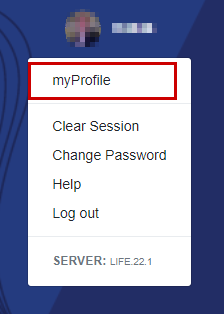
- Under the myProfile tab, scroll down to Pronouns.
- Select your pronouns and desired visibility using the drop-down menus.
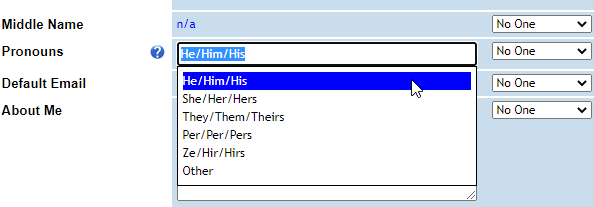
- Click Save myProfile at the bottom of the screen once you are finished.
- To remove your pronouns, repeat steps 4 and 5.
Please Note: It may take up to 24 hours for your pronouns to populate on your Zoom profile.
Zoom Pronoun Settings
-
- Login into Zoom at the web.
- Under your Profile page, click the Edit button to the right of your pronouns and name.
- Under the How would you like to share your pronouns? menu, select your preferred pronoun visibility in Zoom.
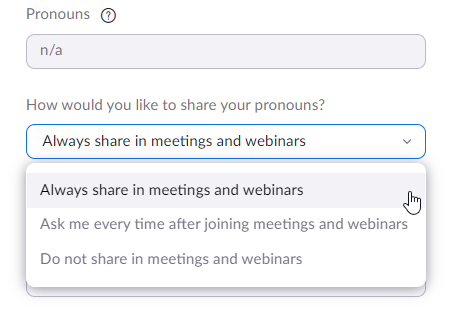
- Click Save at the bottom of the screen once you are completed.
Need Help?
If your preferred pronouns are not displaying after your name during a meeting, please ensure your Zoom Desktop Client is on version 5.7.0 or higher. Pronouns will not display on versions prior to 5.7.0. Refer to Zoom Desktop Client and Release Notes for steps on updating your client.
Visit Adding and Sharing your Pronouns for Zoom-specific support regarding pronouns.
For any other support needs, please refer to Zoom Support by School/Division.
You can now peruse the newest edition of the Johns Hopkins Zoom Quarterly Newsletter.
Johns Hopkins Zoom Quarterly Newsletter is intended to keep our community informed on recent and relevant information about Zoom. In this Issue:
- New & Improved Meeting Features
- Alternative Hosting & Delegated Scheduling Across Accounts
- Webinar 500 to Webinar 1000 Change
- Host Spotlight & Pro Tips with Celine Greene
- Zoom Stats from Q2, 2021
Please enjoy this issue, and let us know any thoughts and feedback you may have to [email protected].