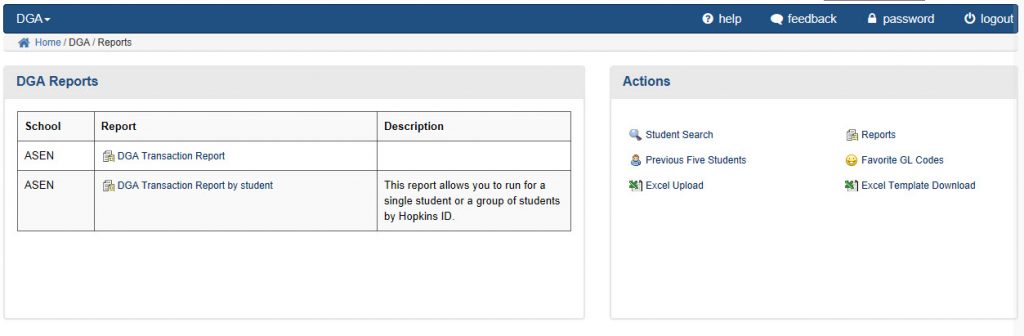The DGA Report allows you to quickly view all of the DGA awards for your department, a single student or if you have permissions, the entire division.
There are currently two versions of the DGA report. One is general and returns all students for a school/department. The other allows you to specify a student or group of students by Hopkins ID.
Both of these reports are available directly from the DGA application, as well as from SQL Server Reporting Services (SSRS). If you plan to use SSRS, please contact your divisional technical staff and ask for the correct SSRS path, since every department provides its own DGA report.
To Access the DGA Reports
In the Actions region, click Reports.
The DGA Reports window appears with the two reports currently available listed under the DGA Reports region.
-
- DGA Transactions Report
- DGA Transactions by Student