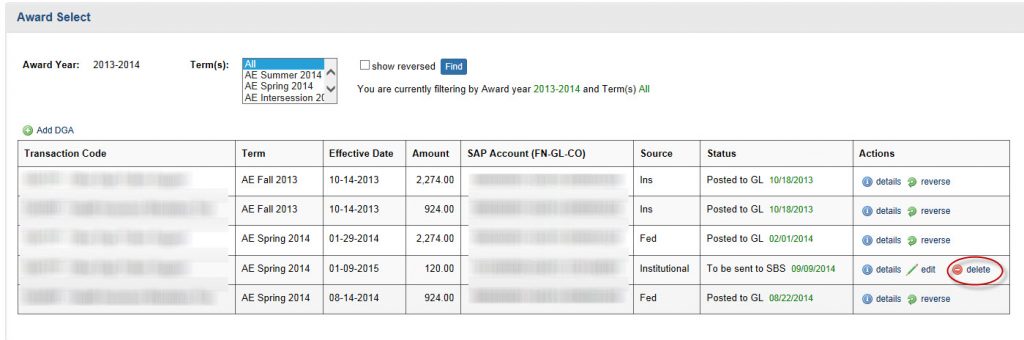Awards can be deleted if they have not yet been sent to the Student Billing System (SBS). This means that the deletion of an award must happen before the system updates the night the award is added.
Search for a student.
Click the View Details award year link.
Click the Delete link at the end of the row for which you want delete the DGA award.
The Delete Confirmation message appears.
Click OK.
The award is removed from the Award Select region for the student.