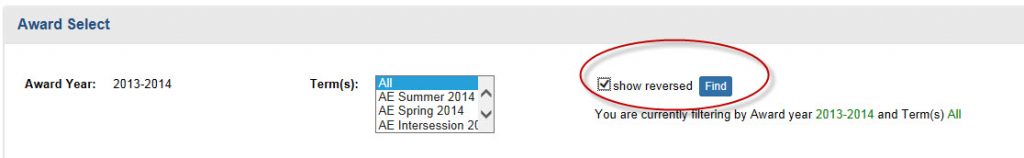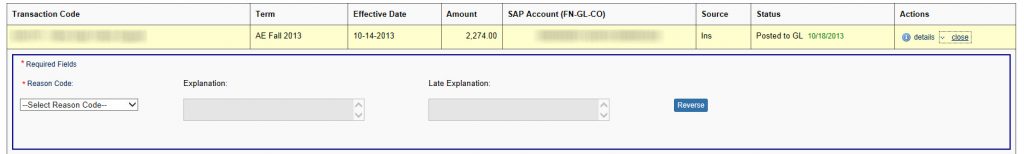When you reverse an existing record, the award is reduced $0.00 and marked as cancelled in the financial aid system. The transaction is also expired or reversed in the Student Billing System (SBS). For reversed transactions, the reason is captured in the Notes field.
Search for a student.
Click the View Details award year link.
Click the Reverse link at the end of the row for which you want delete the DGA award.
The Reason and Explanation fields appear.
Five reasons appear in the Reason Code pull-down menu:
-
-
- Enrollment status change
- Student changed major / dept
- Object Code Error
- Administrative Error
- Transposition Error
-
Of these, only Enrollment status change and Administrative Error require the explanation fields to be filled. If the award was reversed for one of the other three reasons, the Explanation fields will be locked.
Complete the required fields and click Reverse.
The DGA award record disappears from the Award Select region and the message “Transaction Reversed Successfully” appears.
Select the show reversed box and click Find to display the reversed awards in the Award Select region.