Instead of manually entering DGA for individual students, you can opt to upload multiple student records using the Excel Upload process. In order to ensure that the records you upload are in the correct column order and contain valid data elements, first download the correct Excel template:
In the Actions region, click Excel Template Download.
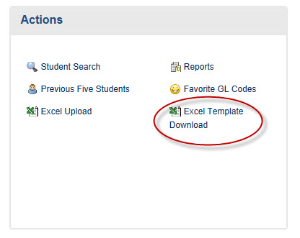
To use the template immediately, click Open.
To simply download the file to your computer, click Save and follow the prompts to save the file to your computer or shared drive.
NOTE: Remember you must save the file as an Excel 2003 file with an extension of .XLS or .XLSX.
