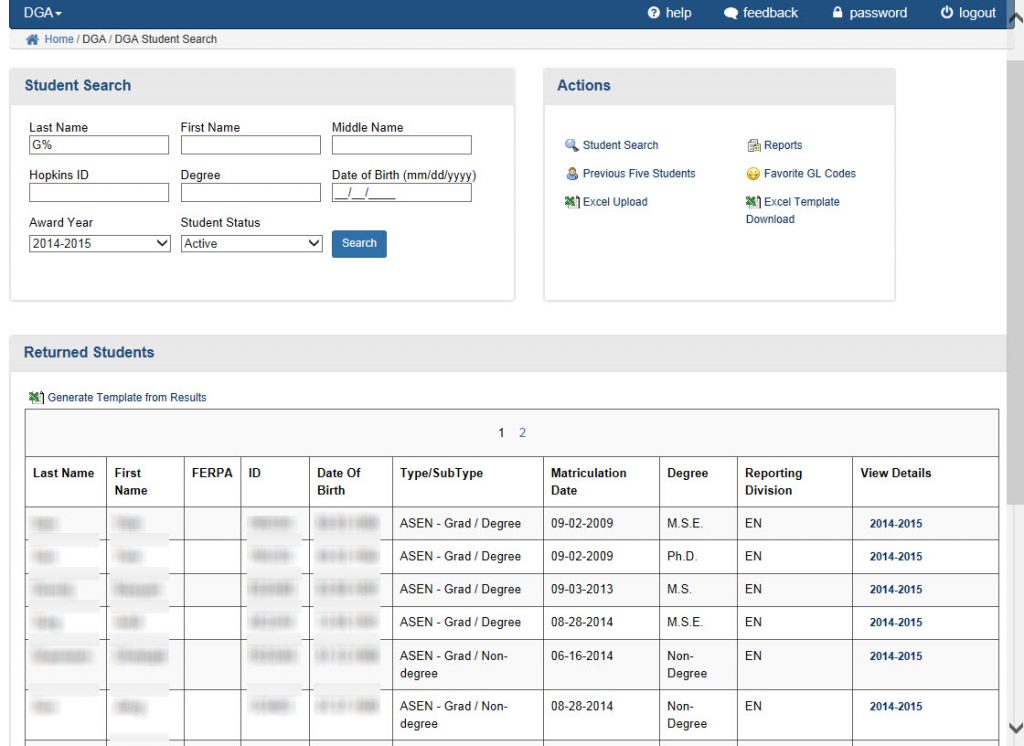To Search for a Student
If the Student Search region is not displayed, click the Student Search link in the Actions region.
Enter criteria in one or more of the available fields to retrieve the students for which you want to view, add, or update departmental graduate aid information.
You can use wildcard characters to help retrieve student records.
Click the Search button.
The records matching your search criteria are displayed in the Returned Students region.
Note: As you award or modify DGA records, they are added to the Previous Five Students link. You can quickly access the last 5 students that you worked with by clicking the Previous Five Students link in the Actions region.