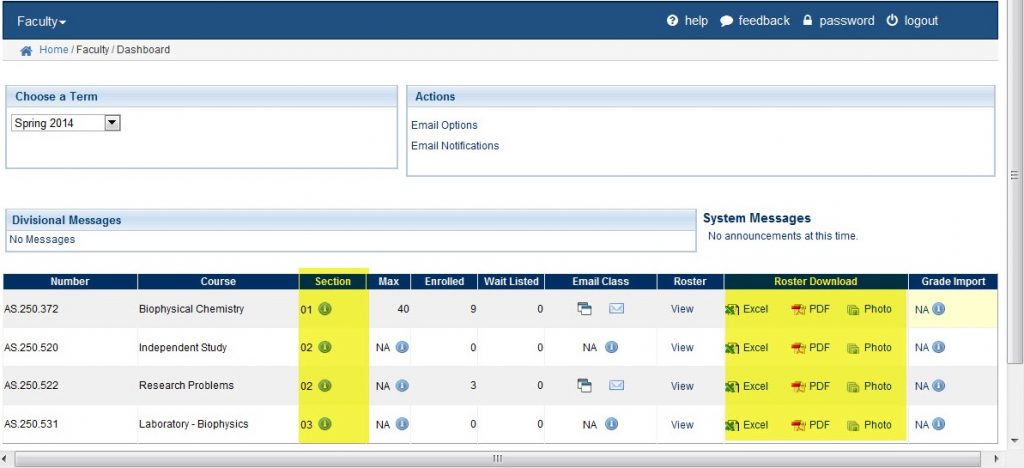After you Choose a Term, a list of courses will appear. From this list, detailed information on each course is accessible.
Section Information
Under the Section column of the course listings page, click on the ![]() icon.
icon.
From this popup you will view Class Start Date, Class End Date, Location, Building, Room, Day of Week, Start Time, End Time, and Faculty Listed for Class.
Roster Information
Under the Roster column of the course listings page, click the View link.
From this page, you can view the students enrolled in your course as well as other information. For more help regarding Roster Information, go to Viewing a Roster.
To view the roster in Excel or Adobe, click the ![]() or
or ![]() icons from the Roster Download column. You can also download a photo version of the roster, by clicking the Photo link.
icons from the Roster Download column. You can also download a photo version of the roster, by clicking the Photo link.
For more help regarding Roster Download, go to Download a Roster.