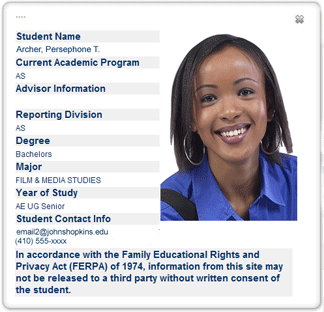If the students in your class have had their JHED ID photos taken, those photos will appear on your student roster. Photos are only available if students have had their photographs taken through the JHED ID office or the East Baltimore ID office. You can click any of these photos for an expanded view.
Faculty members at Peabody, Advanced Academic Programs, and Engineering Professional Programs will not see student photos, since most of the students at these divisions do not have photos on file.
- While viewing a class roster, click on the student’s name located under the Student Name column. This page will display the Student Name, Gender, Current Academic Program, Advisor Information, Reporting Division, Degree, Major, Year of Study, and Student Contact Info.
- Click the X in the upper right hand window to exit.