You can download your course roster in two formats: Microsoft Excel, or Adobe Acrobat (PDF).
To download your roster, use the links in the Action region.
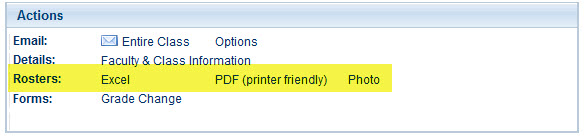
Microsoft Excel – You can use this format to track assignments, grades, and attendance.
Adobe Acrobat PDF – You can use this format for a printer friendly version of your course roster.
There is also a Photo version of the roster available as PDF.
Note: You will only see the Upload Grade Spreadsheet link if the grading period if OPEN.
