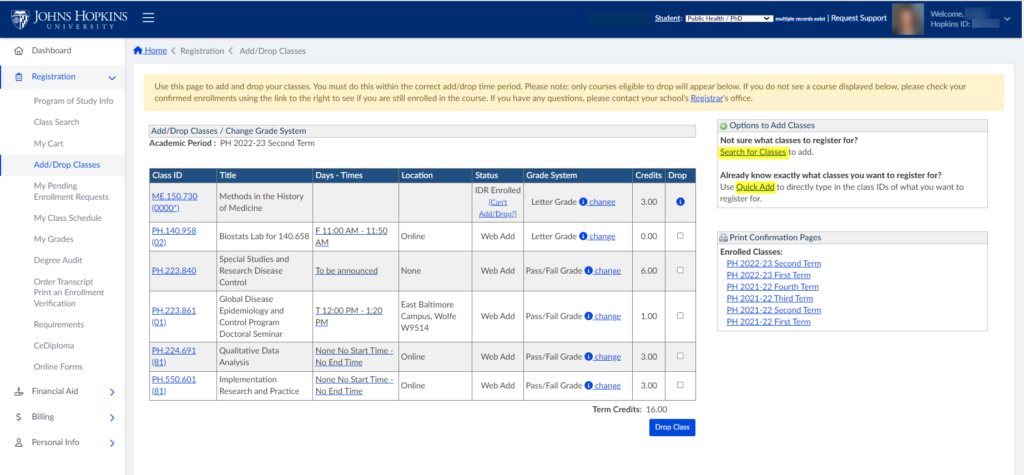After dropping a class, it is possible to add it back to your schedule depending on availability.
To re-add a class, you follow the same instructions as when you initially added the class.
- Go to Search for Classes, find the class, click Register.
- Refer to the Search for Classes page.
- Go to Add / Drop Classes, select the Quick Add link (need to know class ID)
- Refer to the My Cart page.