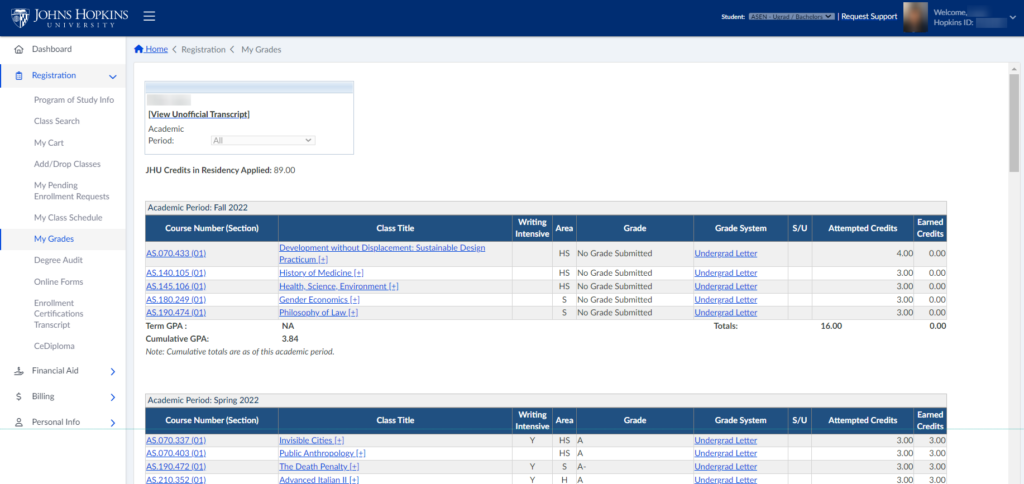The My Grades page allows you to review all of your posted grades by academic period or term.
The My Grades page is not an official transcript. Contact your Registrar’s Office if you require a transcript.
To View Your Grades:
- Select My Grades located under Registration.
- By default, all academic periods are displayed in reverse chronological order.
- To view more details, click the course number and course title links for more information.