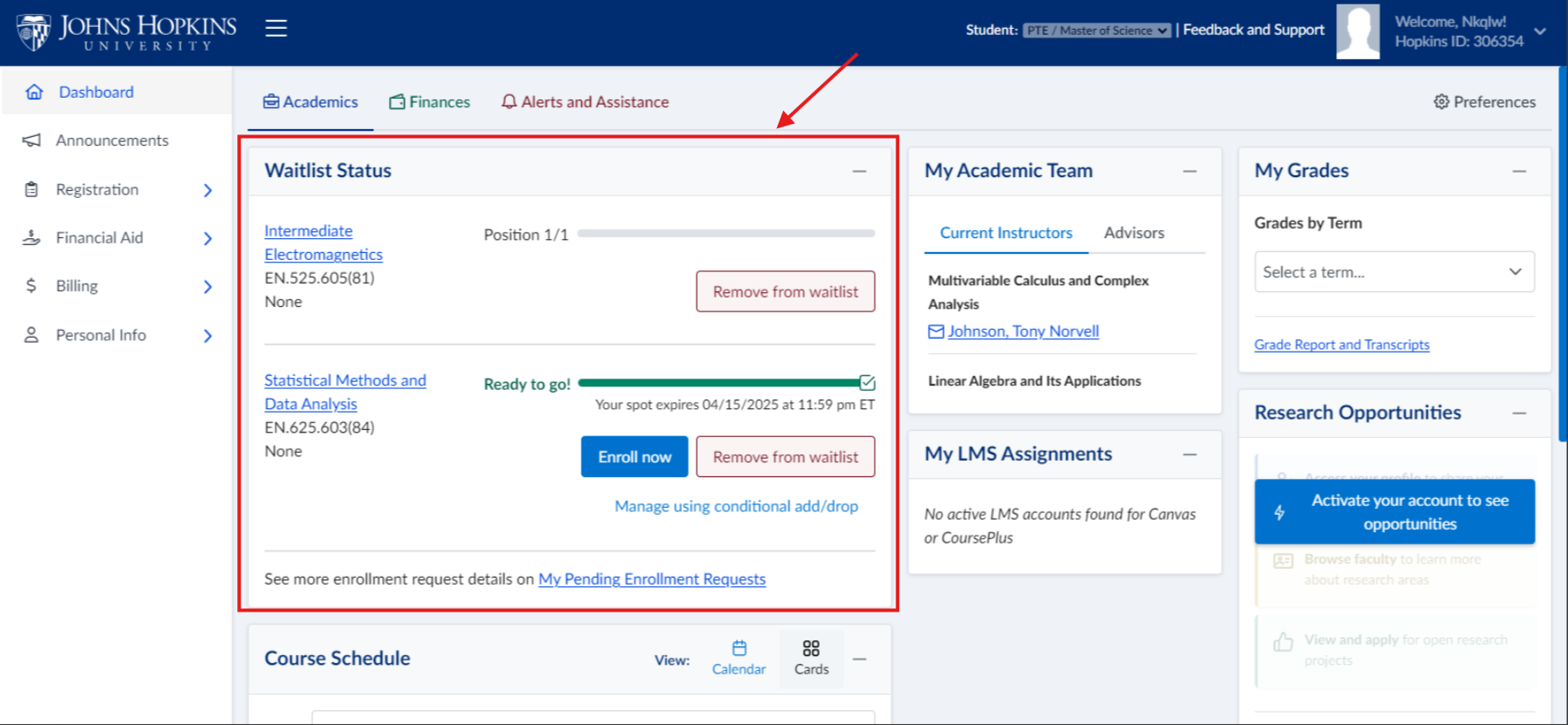We’re excited to introduce an improved way for you to stay informed about your waitlisted classes! We’ve learned from student feedback that it would be helpful to show more consistent updates on waitlisted courses, particularly when you’ve moved to the top of the list. To address this concern and help ease registration stress, we are thrilled to announce that the “Waitlist Status” feature will soon be prominently displayed right on your dashboard!
What’s New?
- Immediate Access: If you’re on a waitlist for any class, you will now see those courses highlighted on your dashboard, ensuring you won’t overlook crucial registration opportunities.
- Easy Registration: A user-friendly “Register Now” button is now available, making it simpler than ever to take action on your waitlisted classes using the same registration logic you’re familiar with across SIS.
- Mobile-Friendly: This feature has been optimized for display on mobile devices, so you can stay updated even when you’re on the go!
- Course Details at Your Fingertips: By clicking on the course title, you will be able to access all relevant details, offering you the insights you need to make informed decisions.
We’ve conducted thorough research with students about this update, and we’re pleased to share that the feedback on our mockup was overwhelmingly positive. Our goal is to reduce the stress of managing your waitlisted classes and ensure you have all the information you need as you navigate your academic journey.
Reminder: While this feature enhances your experience directly from the dashboard, you can still access “My Pending Enrollment Requests” for any additional actions you wish to take regarding your waitlisted courses.
Your experience is our priority, and we hope this enhancement makes your registration process smoother and more efficient.