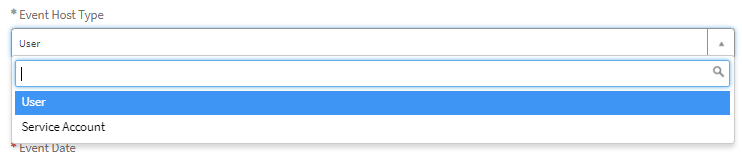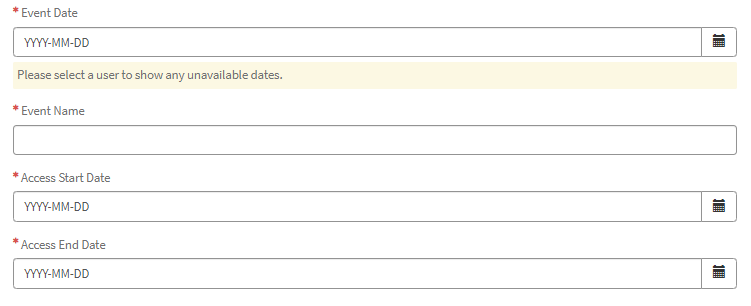Zoom Events is a virtual event platform used for hosting single or multi-day, multi-track virtual and hybrid events. The platform leverages the functionality of both Zoom Meetings and Webinars by adding a dedicated event hub for collaboration amongst hosts, advanced event registration and ticketing options, and virtual networking sessions to help keep attendees and participants connected. Other notable features include:
- Virtual expo floor where attendees can connect with sponsors via virtual “booths”.
- Event lobby, which serves as the starting point for events with multiple sessions. Attendees can chat with other attendees in the lobby prior to the event, explore information about speakers, sessions, and the event schedule, and more.
- Customizable branding including email notifications, virtual backgrounds, and speaker nametags.
- Advanced privacy and security settings for the hub and any hosted events.
- Familiar Zoom Meeting/Webinar features such as polling, virtual reactions, and quizzes.
Requesting a License
To add a Zoom Events license to your Zoom account, you can request the add-on through the Zoom Request Form. To view Zoom Events pricing, please see our product brochure in ServiceNow.
- Select Zoom Event Add-on from the drop down menu.
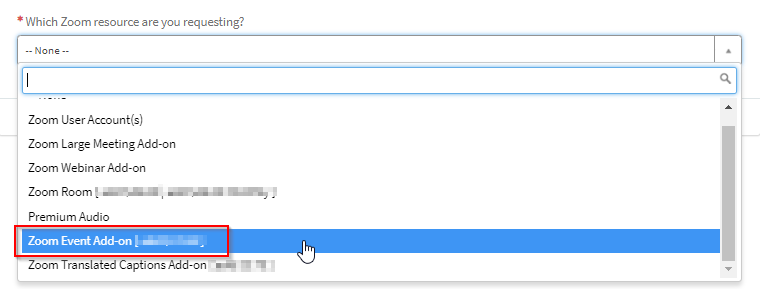
- Select your intended Zoom Event Access Duration from the drop down menu.
- Select Ongoing to provision the Zoom Event license for an ongoing, month-to-month basis. The license will remain provisioned until deactivated by the host.
- Select Only during an event to provision the license for a specific event. The license will be provisioned and deprovisioned using the Access Start and Access End dates entered in the request. You may only request a Zoom Events license for a maximum of 60 days.
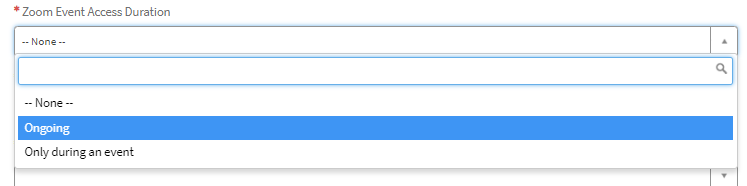
- Select the Event Host Type.
- Enter the JHED ID of the Zoom Events host (for user accounts) or the email address of the service account (for service accounts). Please Note: The user account must be Licensed.
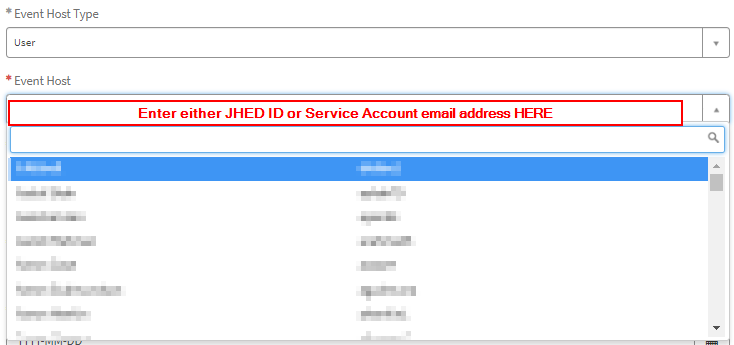
- If you selected Ongoing for the Zoom Event Access Duration, proceed to Step #7.
- If you selected Only during an event for the Zoom Event Access Duration, enter the following event details:
- Event Date: Anticipated event date. If the event spans over numerous days, select the date for the first day of the event.
- Event Name: The name of your Zoom Event.
- Access Start Date: The date which your Zoom Events license will be provisioned.
- Access End Date: The date which your Zoom Events license will be revoked.
- Enter the Cost Center for the license charges. Please Note: If cost center is valid, the Fund Number populates automatically.
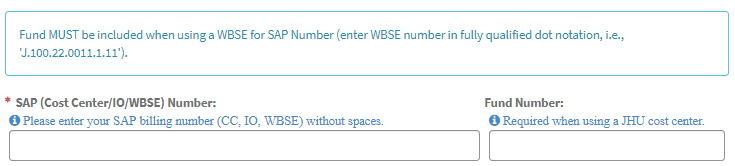
Once all required information has been submitted, click Order Now on the right side of the screen to submit the form. You and the requested user or service account (if not yourself) will receive a confirmation email with details pertaining to your submission and the license requested.
Getting Started
Once your Zoom Events license has been provisioned, you will sign at events.zoom.us (using the SSO option for JHED-based accounts) to begin configuring your hub and related events. We’d recommend reviewing the Getting Started with Zoom Events support guide(s) provided directly from Zoom.
Need additional users to assist you in building, configuring, and running your Zoom events? License holders can add up to 4 hub hosts and up to 3 co-editors to help with managing both your hub and any events.
Creating and Hosting Events
The Zoom Events platform comes with a robust set of tools, configurations, and features for you to create the perfect virtual or hybrid event. We recommend reviewing Zoom’s latest and most up-to-date support guides below for more information on each feature and configuration available within your hub and events.
Support and Help
For technical support needs with the Zoom Events platform, we’d recommend visiting Zoom’s 24×7 Support Center. Licensed Zoom users can also fill out a Zoom Web ticket describing the question or issue in detail for a Zoom technical expert.
To get in touch with the Johns Hopkins Zoom support team, please submit a help desk ticket.