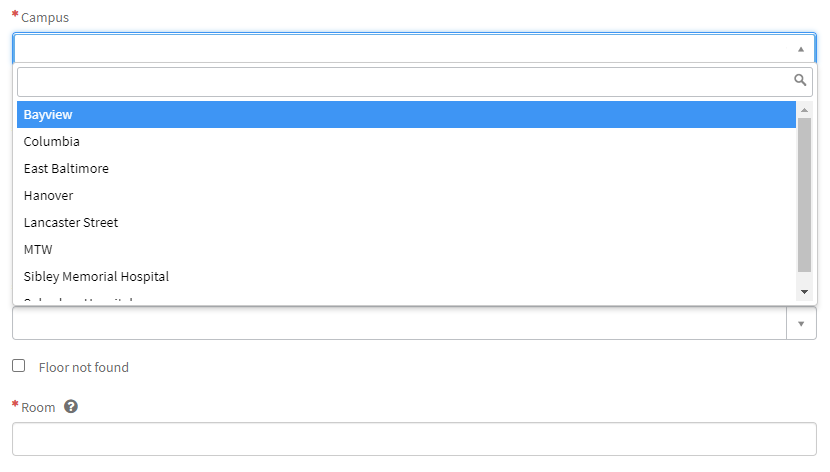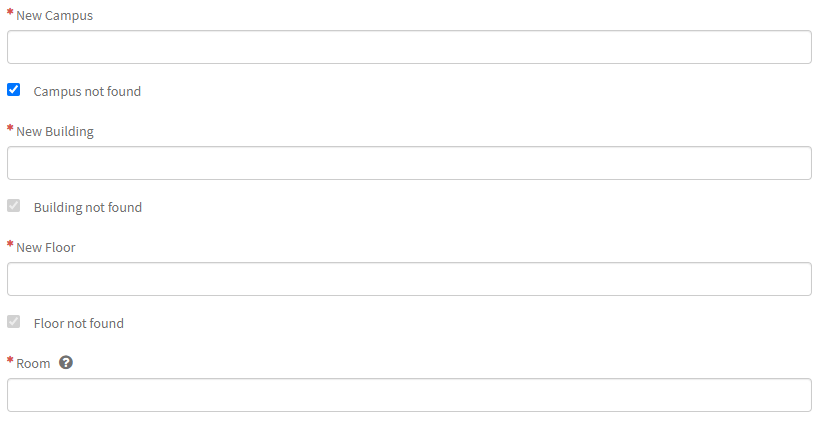What is a Zoom Room?
Zoom Rooms are software-based room systems that provide an integrated experience for audio conferencing, wireless screen sharing and video conferencing. Zoom Rooms can be used for room only attendees or remote attendees joining from another room, from their desktop, or from their mobile device. Each room requires, at minimum, a Mac or Windows computer that runs the Zoom Rooms software, and an iPad, Android or Windows 10 tablet that runs the Zoom Rooms app. This resource is available on a limited basis for licensed Zoom hosts.
To get started, first ensure you have the proper equipment:
Provisioning Zoom Room
- If you’re in a school subaccount, please contact your account admin.
- You can only provision one room at a time, i.e if you need 10 Zoom Rooms, you’ll have to create 10 separate submissions (one for each Zoom Room).
- Go to the Resource request form: https://t.jh.edu/ZoomSignUp
- Select Zoom Rooms
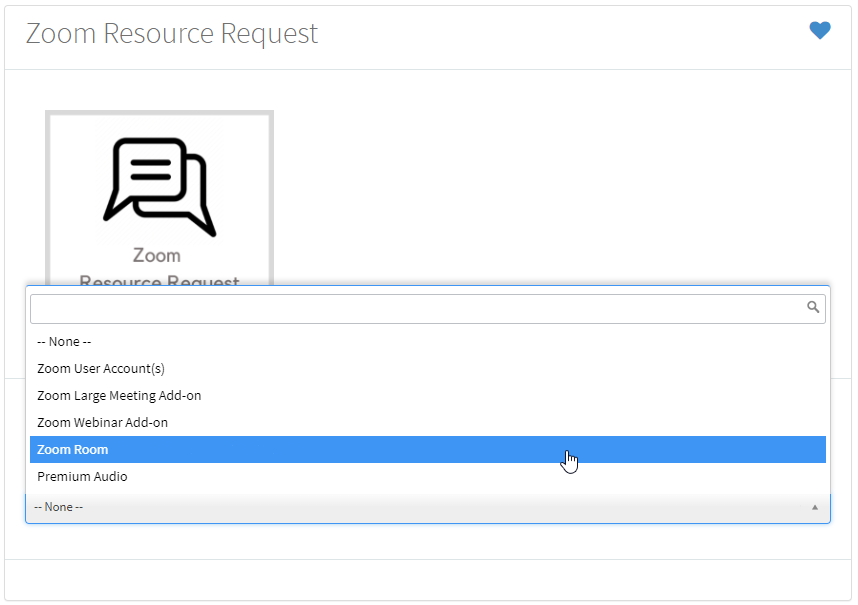
- Enter the Point of Contact (POC) – this is the person that is responsible for the Zoom Room
Please Note:
The Zoom Room Administrator and the POC MUST be in the same Zoom account!
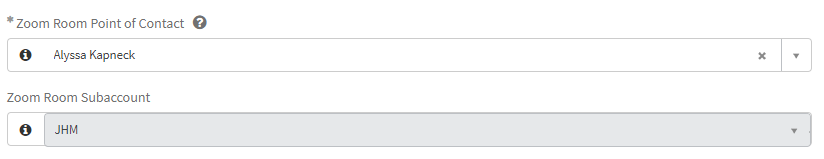
- Zoom Room Location
- Zoom Room Administration
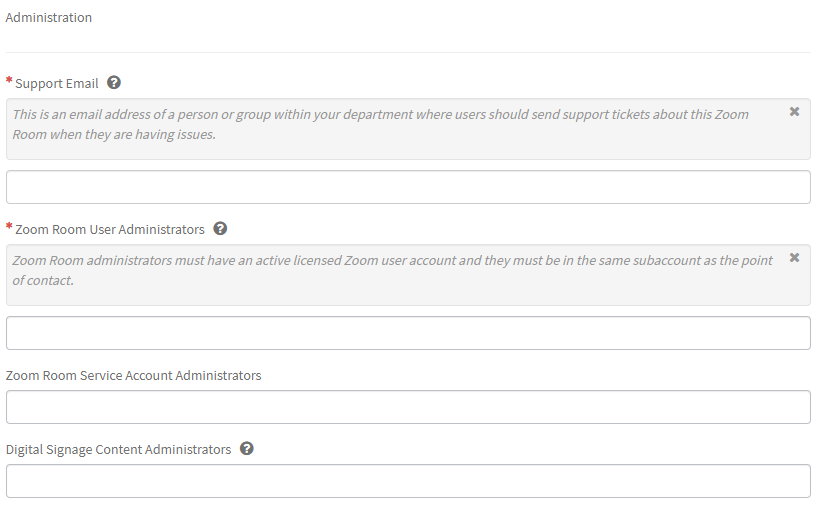
- Calendar Integration for Zoom Rooms
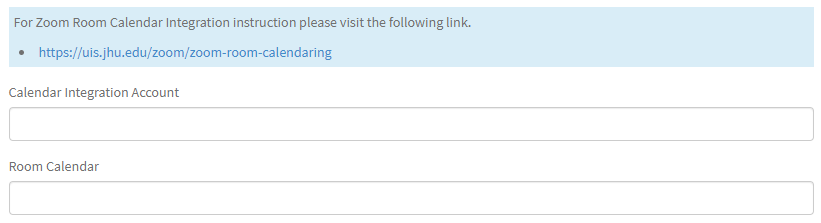
Please Note:
For Zoom Room Calendar Integration instruction please visit the following link: https://uis.jhu.edu/zoom/zoom-room-calendaring
- Zoom Room Cost Center
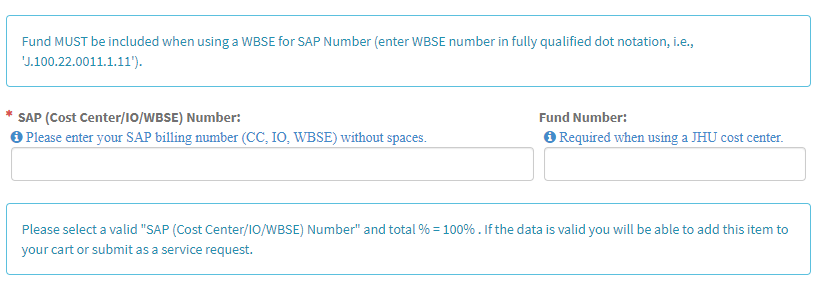
- Click “Order Now”
What’s next?
Once you place the order for the Zoom Room, you will receive an email from the IT Service Desk with the details of your submission. after recieiving the order confirmation, allow the JH Zoom Team one business day to process the request.
For any questions, please contact the JH Zoom Team at [email protected].