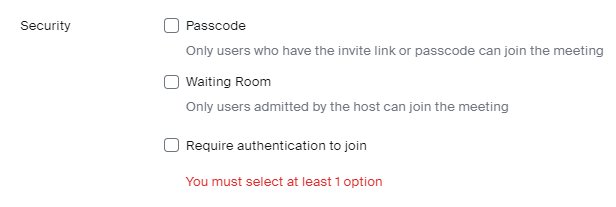– Effective January 12, 2024: All student Zoom accounts will be required to use one of the following meeting security options on all hosted meetings: a passcode, Waiting Room, or authentication to join. This new policy is being enforced to ensure that meetings hosted within the student instance of Zoom are secure and protected from uninvited guests, particularly meetings that are scheduled and/or integrated with third party applications (such as Calendly).
Please note:
- If you do not select your preferred security option when scheduling, Zoom will secure all meetings with the Waiting Room by default.
- This requirement will also apply to any previously scheduled meetings within each student’s Zoom account. If already scheduled meetings are not updated accordingly, the Waiting Room will be enabled automatically.
- Please review the differences between the different security options by reviewing the support guide on Securing your Zoom Meetings.